Create a booking link for a customer
If we want to get more bookings for customers, then we need to make things as easy as possible.
If you have someone that you want to send directly to a page where all of their search preferences are included then you can generate a link to send to them, or if you like create a qr code for someone to scan to go directly to your booking page.
You will first need to have the wordpress plugin set up on your own website, and then have this set in your organisation settings.
Then on the bottom of the dashboard in the Book It Fast admin you will find the Booking Link Generator.
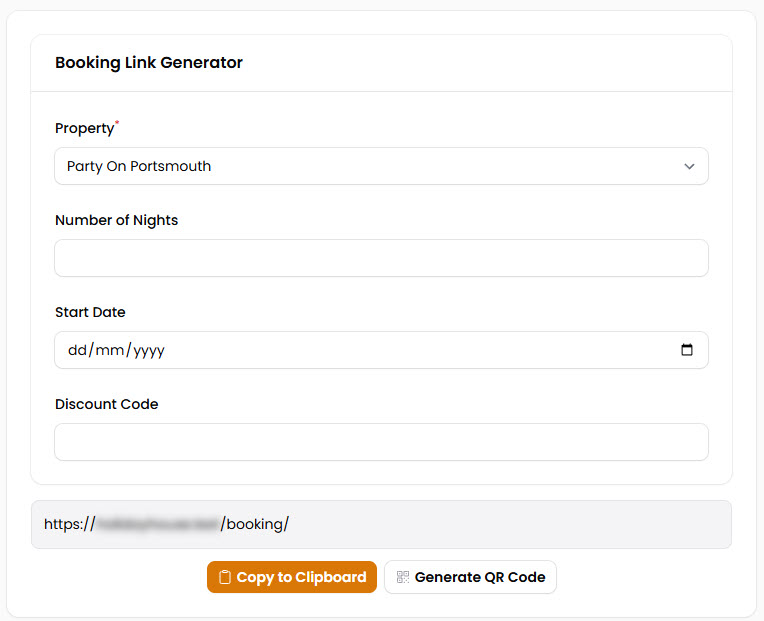
So you can put as much or as little information into this as you like.
If you want to put in the dates and nights you can, and if you want to automatically apply a discount code you have created then you can include that.
Ideal Uses
- Someone calls you and asks about pricing and availability for a specific date
- Promotion on your social page with a discount code
- Promotion on your social pages for event weekends such as festivals
