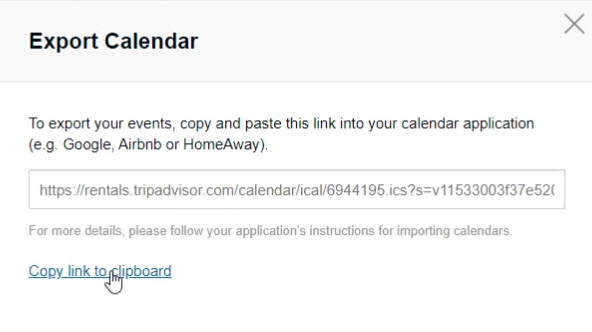Sync Trip Advisor to Book It Fast
 1. In Book It Fast copy the ical link to clipboard
1. In Book It Fast copy the ical link to clipboard 2. In Trip Advisor click on calendars and go to the import button
2. In Trip Advisor click on calendars and go to the import button 3. In the popup modal click on other.
3. In the popup modal click on other. 4. Paste the Book It Fast ical url into the field and save.
4. Paste the Book It Fast ical url into the field and save. 5. Click the sync button to bring in the bookings.
5. Click the sync button to bring in the bookings. 6. Click export on the same screen
6. Click export on the same screen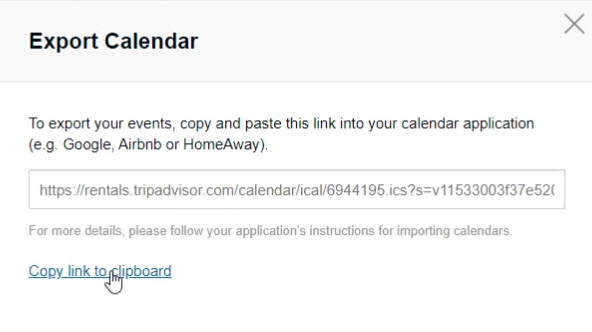 7. Click on the copy to clipboard link.
7. Click on the copy to clipboard link. 8. In Book It Fast click on the Add button the distributions page.
8. In Book It Fast click on the Add button the distributions page. 9. Select Trip Advisor and add the calendar link you just copied.
9. Select Trip Advisor and add the calendar link you just copied. 10. After clicking save the new distribution will appear. The bookings will be synced soon.
10. After clicking save the new distribution will appear. The bookings will be synced soon.