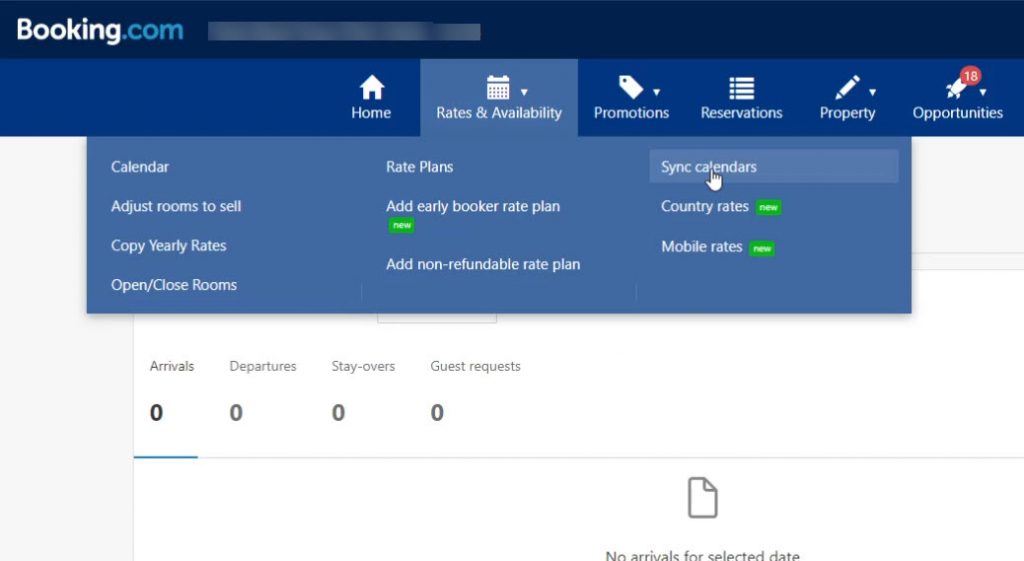Sync Booking.com to your Book It Fast account
 1. In Book It Fast – Copy the Ical Distribution to clipboard.
1. In Book It Fast – Copy the Ical Distribution to clipboard.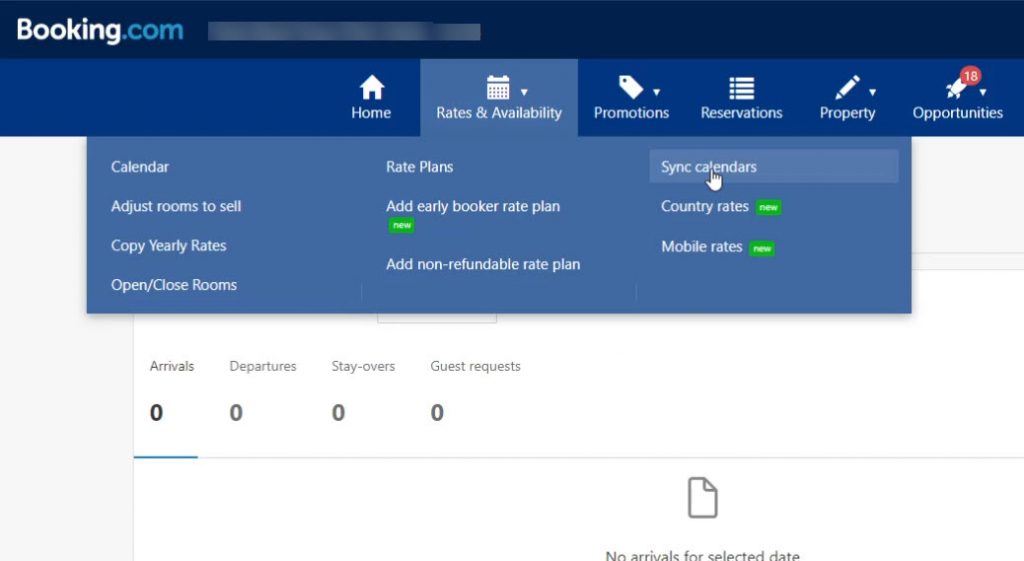 2. In Booking.com click the sync calendars link under the Rates & Availability menu item.
2. In Booking.com click the sync calendars link under the Rates & Availability menu item. 3. Click Change Export Options in Booking.com
3. Click Change Export Options in Booking.com 4. Make sure it is set to “Booked Dates Only” and save.
4. Make sure it is set to “Booked Dates Only” and save. 5. Click on the button to set up new connection in booking.com
5. Click on the button to set up new connection in booking.com 6. Paste the Book It Fast Ical Url into the box in Booking.com and save.
6. Paste the Book It Fast Ical Url into the box in Booking.com and save. 7. Booking.com then gives you the ical url which you can then copy to clipboard.
7. Booking.com then gives you the ical url which you can then copy to clipboard. 8. Go back to Book It Fast and add new distribution.
8. Go back to Book It Fast and add new distribution. 9. Paste the Booking.com ical link into the field on Book It Fast.
9. Paste the Booking.com ical link into the field on Book It Fast. 10. Go back to booking.com and copy the property Id up the top of the screen.
10. Go back to booking.com and copy the property Id up the top of the screen. 11. Save the distribution.
11. Save the distribution. 12. Completed – The new distribution will now appear in the list.
12. Completed – The new distribution will now appear in the list.