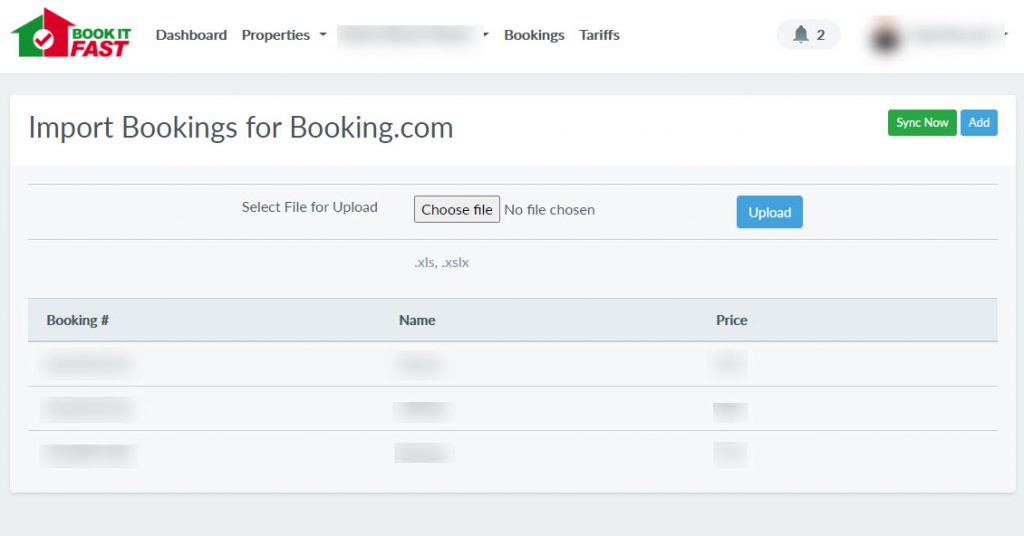We have implemented a system where you can import the booking data quickly and easily from booking.com into Book It Fast so that you can see all of your data in the one place.
Step 1 – Login
The first step is to login to booking.com at https://admin.booking.com and this will take you to the dashboard.
Step 2 – Click Reservations Tab
Click the reservations tab to go to the reservation reporting screen.
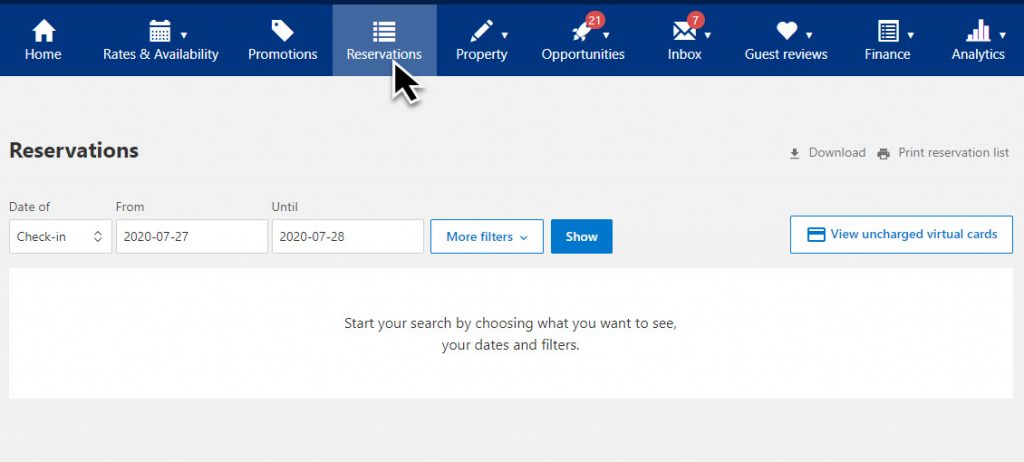
Step 3 – Select relevant period dates and run report
Select the dates for the data you would like to import into Book It Fast and click the show button.
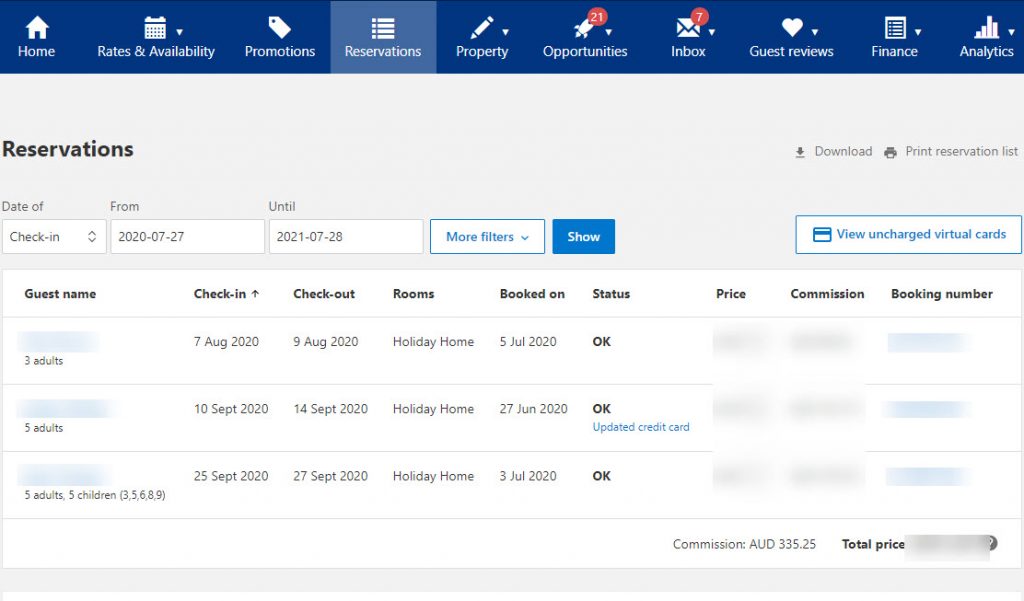
Step 4 – Click export the data using the download button
Click the download button on the right hand side of the page to get the data file which is in csv format.
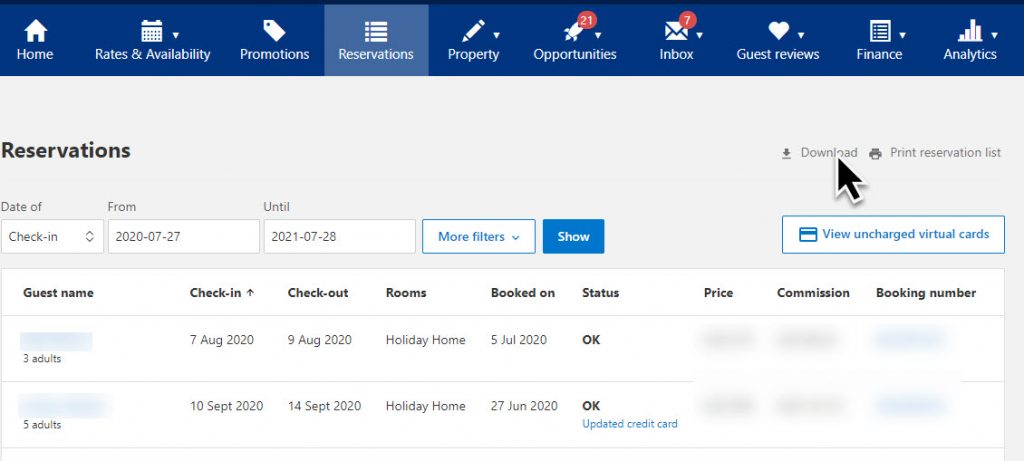
Step 5 – In Book It Fast go to the distributions page
You can find this under the property name, and distributions.
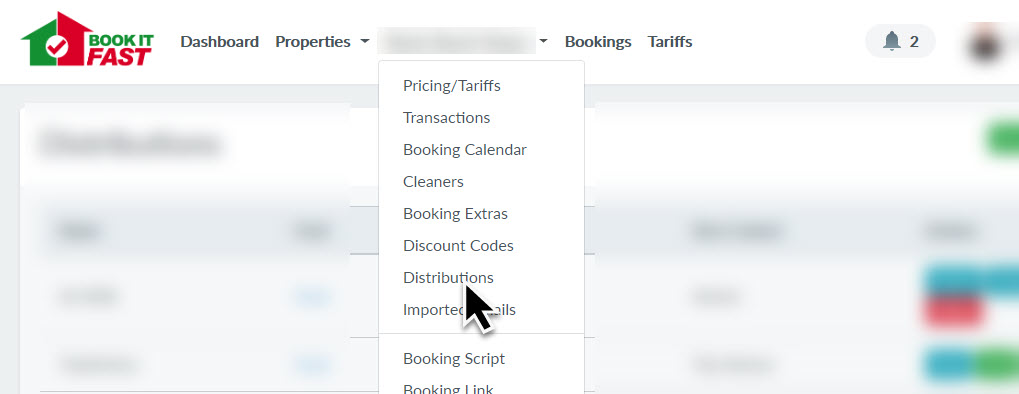
Step 6 – Click import and select the file you downloaded from booking.com
Click import button next to booking.com channel. This will then take you to a page where you can choose the file you downloaded in the previous step and click the “upload” button.
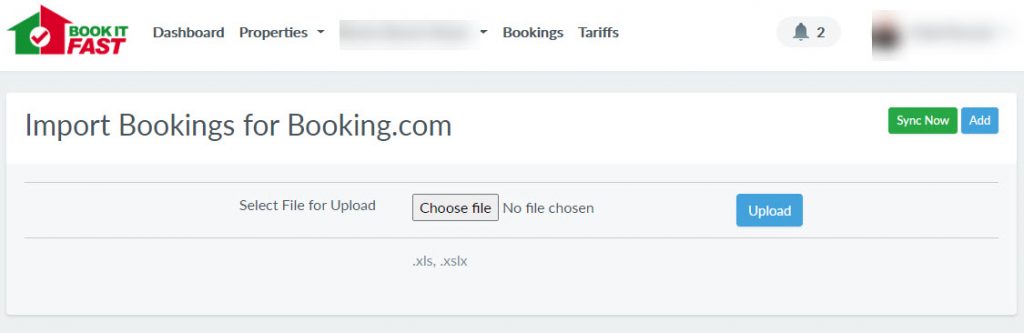
Step 7 – View imported data
Once this has completed you will then see a list of the bookings that were found in the csv, and data imported. The process is now complete and you will see the amounts of the bookings in all areas of Book It Fast from now on.